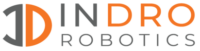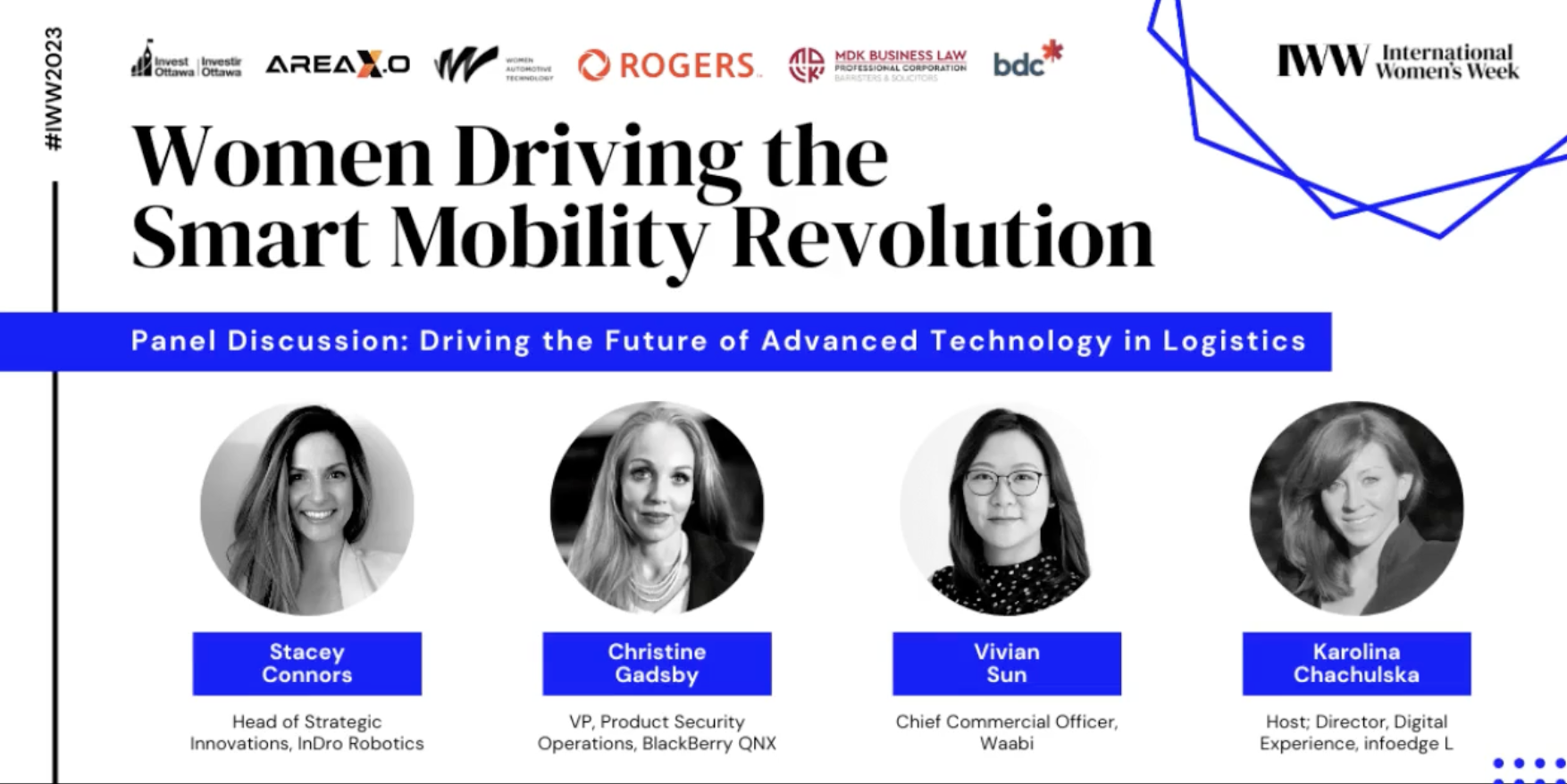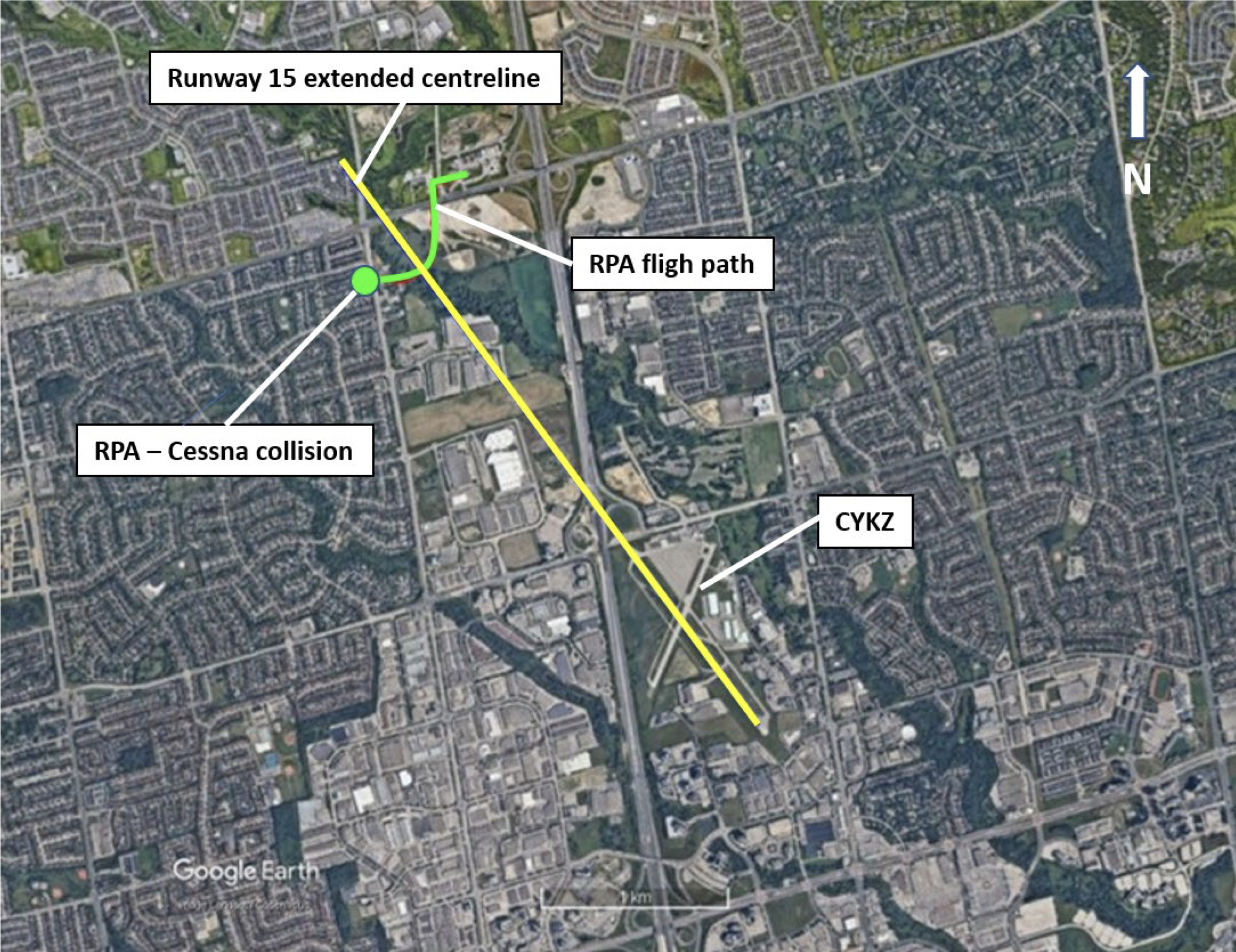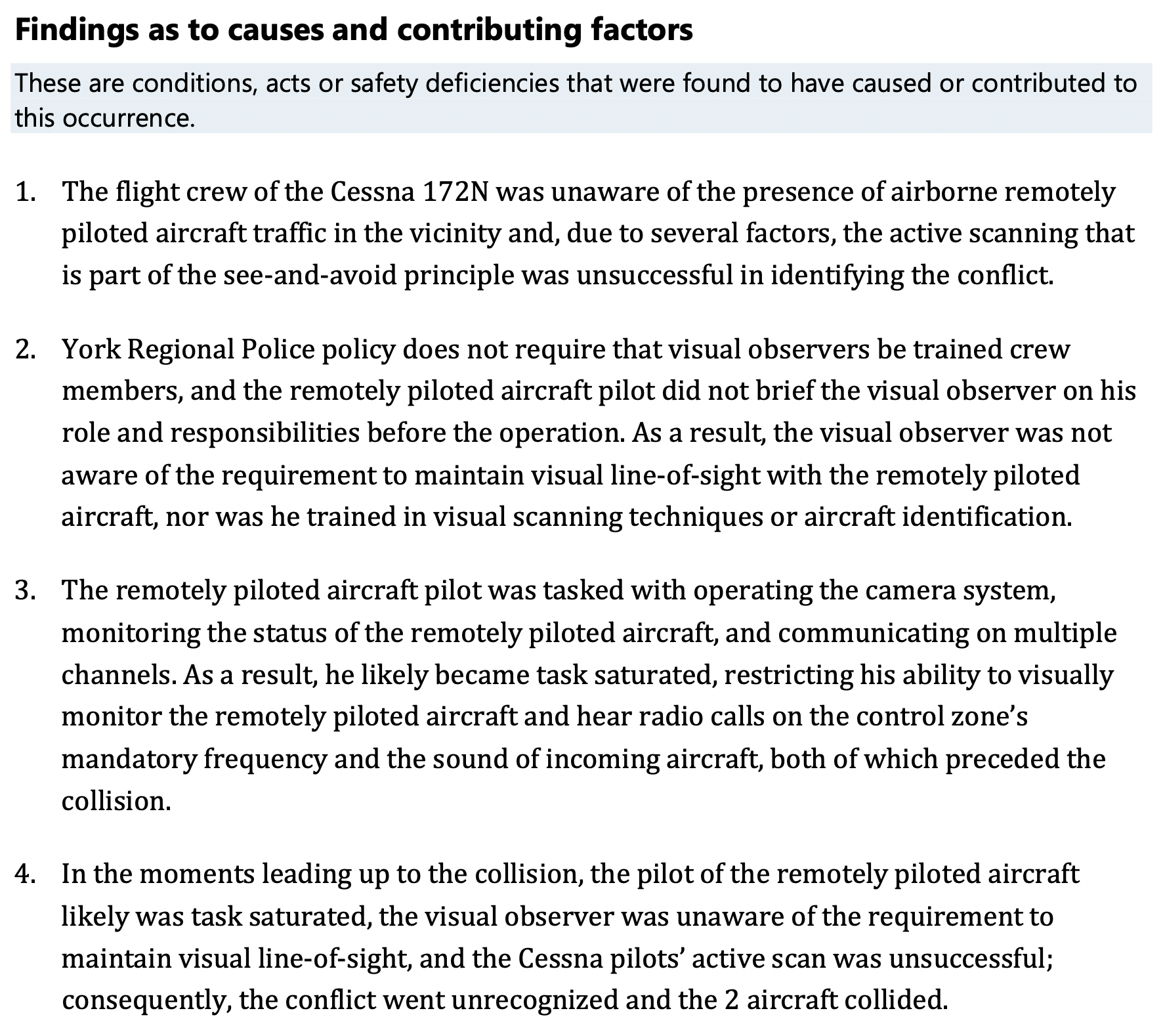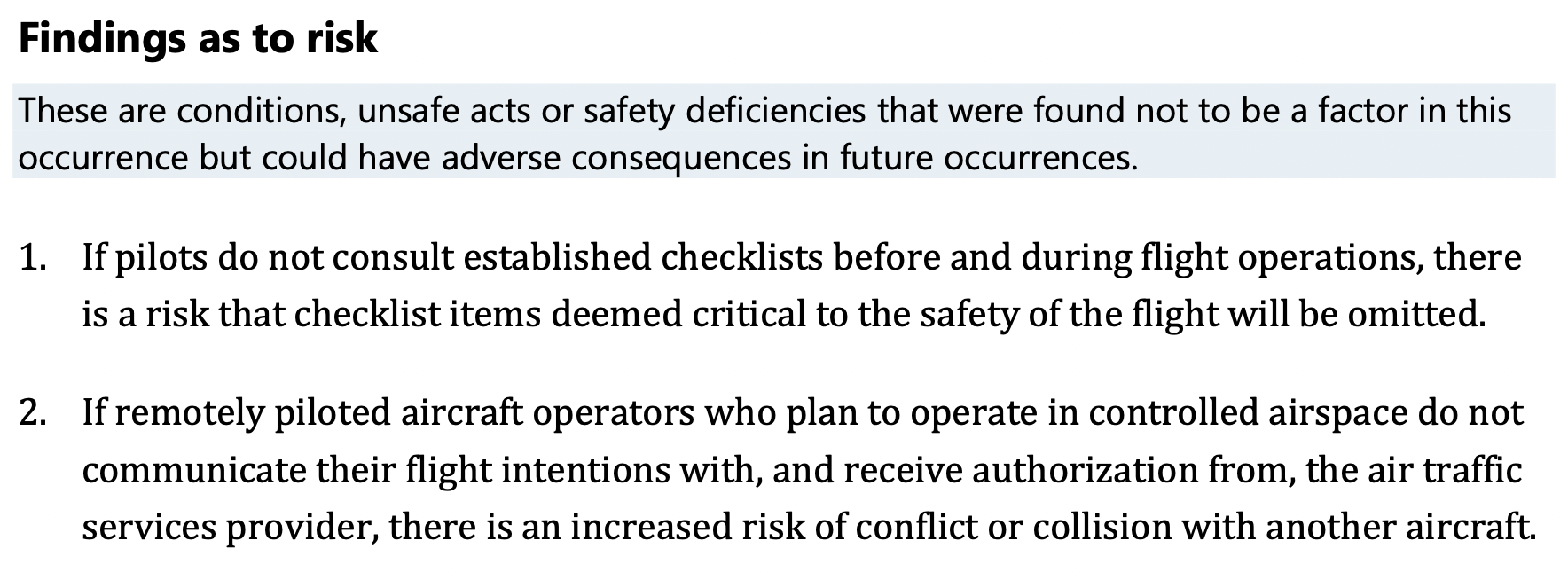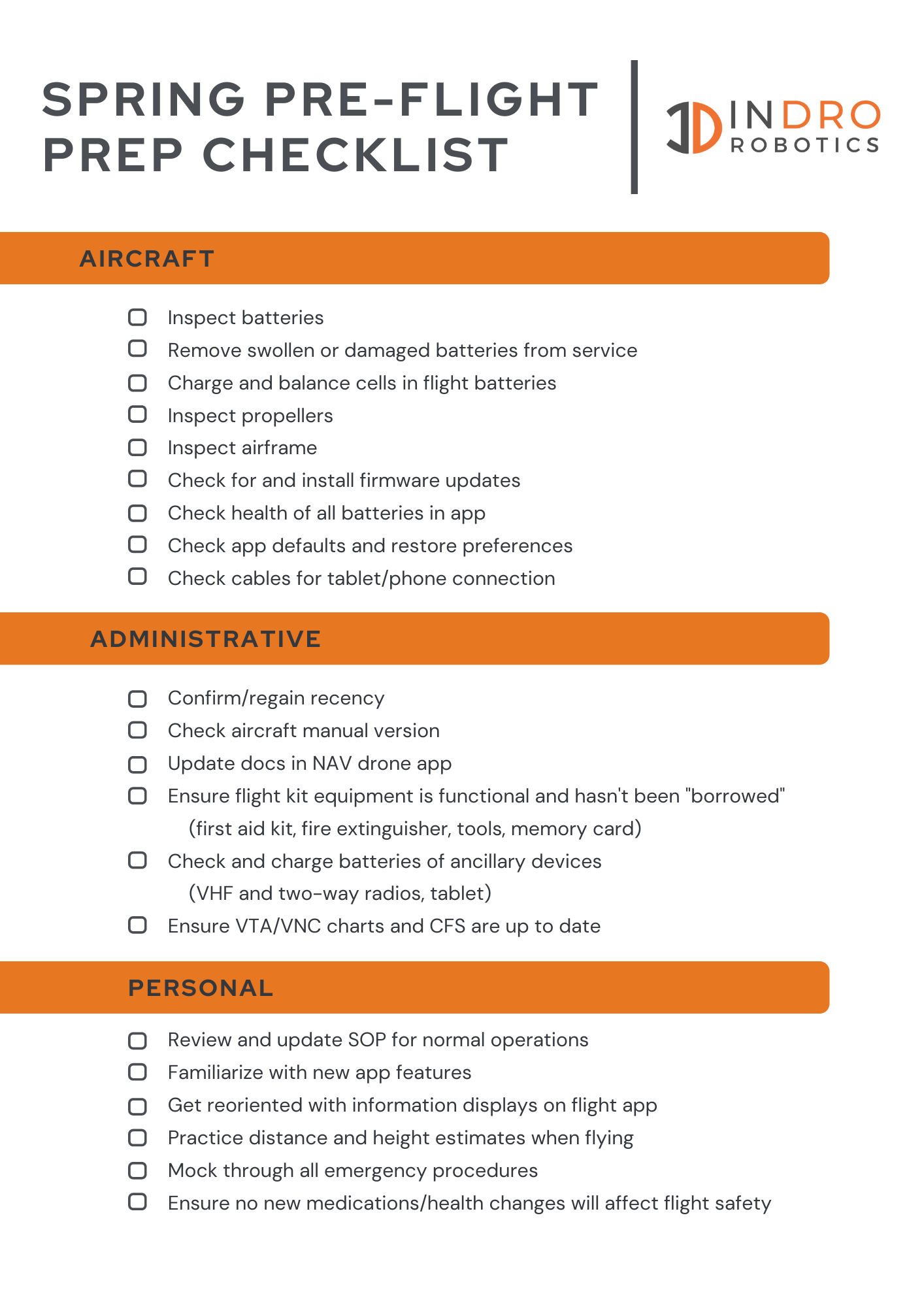Blue Books offer crucial guides for First Responder RPAS programs
By Scott Simmie
There are two important tools available for First Responders who use RPAS in their work.
No, they’re not drones. Instead, they are guides for developing safe and effective RPAS programs – and for carrying out low-risk BVLOS flight in the near future. These “Blue Books” are intended for fire departments, Search and Rescue organisations – and more.
These guides came about because the Canadian Association of Fire Chiefs, the Civil Air Search and Rescue Association and the Search and Rescue Volunteer Association of Canada identified a need for clear and credible reference documents. InDro Robotics received the contract to pull these books together, under the expertise of Kate Klassen and with a generous grant from the Government of Canada’s Search and Rescue New Initiatives Fund.
Kate was an early adopter in the drone world and already had a solid background in traditional aviation. She’s a flight instructor with multi-engine and Instrument Flight Rules ratings, as well as ratings for flying at night. She loves nothing more (with the exception of her two young daughters) than poring through regulations and working with bodies like Transport Canada to help safely advance the use of drones in Canadian airspace.
In other words, she was perfect for the job.
That’s Kate, in her element, below:

DRONES AND FIRST RESPONDERS
These days, you’d be hard-pressed to find a First Responder organization that doesn’t have some kind of drone program. RPAS have been particularly helpful in Search and Rescue operations, including night searches using thermal sensors. Many people have been rescued quickly and safely as a result. The use of drones has also helped keep First Responders out of harm’s way. For example, it’s much safer to locate a person lost on a frozen lake with a drone and then dispatch a rescue team to precise coordinates rather than having that crew roaming around on potentially hazardous conditions.
They’re also a tremendous tool for firefighting operations. Not only do they supply immediate situational awareness that can be securely shared with decision makers down the line, but thermal sensors can also detect hot spots invisible to the naked eye. Police departments and even paramedics routinely use drones in operations. (In one example from Renfrew County, a drone was put up immediately following a tornado for damage assessment and to search for any injured people.) So drones are here to stay.
A REVOLUTION
It’s not an exaggeration to say that drones have truly revolutionised the work carried out by these organizations. But it’s easy to forget that this has been a recent development.
DJI released its original Phantom drone back in 2013. At the time, it didn’t come with a camera and you had to attach a GoPro. Smart tinkerers figured out how to modify those GoPros so that the pilot could stream real-time video. Another company, Draganfly, was producing basic drones even earlier and selling them to law enforcement and other First Responders.
But drones weren’t widely known, and many of the use-cases now so common had not even yet been conceived.
A few early adopters began purchasing drones for First Responder work. It was largely trial and error, as people experimented with using drones for SAR, strategic monitoring of fires, photographing accident scenes – and more. Results started to be shared by word of mouth and at conferences. Drones were gaining traction.
Yet it wasn’t so easy to just pop up a drone in those early days. Transport Canada at the time was rightly cautious about these new devices, and pretty much any flight back then required a Special Flight Operations Certificate, even if you were flying within line of sight. Unless you managed to get a blanket SFOC, it was against the regulations to simply put a drone without that long SFOC process.
AN EVOLUTION
As the technology improved and the utility and safety was recognised, things began to shift. More and more First Responders started adding drones to their tool kit. And Transport Canada eventually modified (and continues to modify) its regulations to safely integrate drone operations into the national air space.
If that sounds like progress, it was. But still, there was a hitch. Organizations were creating their own ad-hoc drone operations. They were doing their best, but there was really no Best Practices guide to help inform First Responders on how to create an effective program. Yes, there was piecemeal information if you wanted to endlessly surf the internet, but there wasn’t a single repository of knowledge that could be used as a guide. What qualifications are required? What type of drone is best for the job? What scheduled maintenance is necessary and why?
And that’s how the idea for the Blue Book series came about.
Below: One of the early DJI Phantoms, with an integrated camera and gimbal system.

THE BLUE BOOKS
The first Blue Book was released in November of 2022 and is available for members of First Responder, Search and Rescue and Fire Departments here. Kate Klassen worked extensively with the various interested parties to ensure that the book was specifically tailored to the needs of these organizations. It quickly became the reference guide for those implementing or improving their drone operations.
“I think it prevents a lot of trial and error so that folks don’t have to learn all the lessons the hard way,” explains Klassen.
“A lot of fire departments are poorly funded, and I’m sure that goes for SAR as well. So you want to be smart with the dollars that you put towards tools like this. The guide supports making sure you’re not wasting money on poor aircraft decisions or poor personnel decisions.”
That initial Blue Book is entitled “Remotely Piloted Aircraft Program Development Guide, First Edition.” It’s a comprehensive blueprint for starting an operation from scratch, or improving an existing operation. Sections in the book include:
- Training and certification regulations and resources
- Airspace operations
- Aircraft budget considerations, maintenance, payload and staffing
- First Responder deployment
There’s much more, but you get the idea. And while it’s called the Blue Book, it’s really the gold standard of guides for First Responder operations.
BLUE BOOK II
The newest edition was launched last week, with Kate Klassen conducting a webinar to go over the highlights. This edition is geared toward routine, low-risk Beyond Visual Line of Sight flight. Obviously, particularly in Search and Rescue operations, being able to dispatch a drone over long distances can be critical in locating missing parties. And while Transport Canada does offer some leeway for First Responders in this regard, BVLOS is going to become more routine.
Transport Canada plans to deploy new BVLOS regulations. While SFOCs were previously required, the new rules (anticipated in 2025) will permit BVLOS flights in lower risk scenarios. Specifically, within uncontrolled airspace and outside of populated areas.
But even lower risk BVLOS is higher risk than Visual Line of Sight flights. And so Blue Book II takes a deep dive into the coming regulations. These regs include a new type of RPAS certificate required for low-risk BVLOS operations called a Level One Complex Certificate. Obtaining this certificate will require obtaining additional ground school education, as well as a more complex in-person Flight Review. Operators will have to maintain specific skillsets and recency in order to take on these BVLOS flights.
Among the contents of Blue Book II:
- Defining BVLOS
- Policy developments, procedures and checklists
- Detect and Avoid, Mission Planning, Human Factors
There’s also an entire section on Specific Operational Risk Assessment (SORA), including Ground Risk Class Assessment (GRC), Air Risk Class Assessment (ARC), Tactical Mitigation Performance Requirements (TMPR) and Specific Assurance and Integrity Level (SAIL).
“This manual is a guide for preparing your RPAS program in fire or search and rescue organizations for Beyond Visual Line of Sight (BVLOS) operations,” states its introduction, co-written by CAFC President Chief Ken McMullen, SARVAC President Janelle Coultes and CASARA President Dale Krisch.
“The book is designed to be relevant to both fire departments and search and rescue (SAR) organizations, all hazard, emergency operations or fire suppression. Whether your fire department or SAR organization is expanding their use of RPAS into beyond visual line of sight (BVLOS) operations or whether it is advanced in the domain, we hope will find useful information in this manual.”
“We would like to take this opportunity to thank every member of the committee that worked on this manual and its predecessor Blue Book I which addresses the development of an RPAS program. We would also like to thank Kate Klassen at InDro Robotics who managed the process and held the pen to get the committee to their overall goal. This manual is in great part due to her substantive and process expertise.”
Although the Blue Books are specifically intended for those who are members of Search and Rescue organisations and Fire Departments, some exceptions are made for those in related First Responder fields. You can request a copy of the Blue Books at the bottom of the page here.
Below: A paramedic deploys a drone

INDRO’S TAKE
Kate Klassen has been a tremendous asset to the Canadian drone space for a decade. Her regulatory expertise and willingness to assist in shaping sound practices and policies are widely known. Her online RPAS courses have trained more than 10,000 drone pilots in Canada, and her online portal FLYY continues to help new pilots obtain their Basic and Advanced RPAS Certificates (including Flight Reviews). Kate has served as the co-chair of Transport Canada’s Drone Advisory Committee (CanaDAC), is on the board of the Aerial Evolution Association of Canada, and has previously served on the board of COPA – the Canadian Owners and Pilots Association.
“These guides were pretty labour-intensive, but I’m pleased to have worked closely with these various associations and individuals to pull together what we believe to be a Best Practices manual that truly reflects the needs of these specific organizations and use-cases,” says Klassen.
“We are also always willing to work with any company that has a drone program to produce a guide tailored specifically for their operations, ensuring consistency and safety across all operations. We are also building out specific Micro-Credential courses in areas like thermal/hyperspectral imaging, surveying, precision agriculture and more. These are highly-focused, hands-on courses that quickly bring operators up to speed on new and complex skill sets.”
In addition, InDro Robotics manages the Drone and Advanced Robot Training and Testing (DARTT) facility at Area X.O in Ottawa, which includes both classroom space and a netted drone enclosure.
If you’re interested in discussing your RPAS program needs, whether for training or a company/industry-specific manual, you can get in touch with Kate right here.