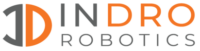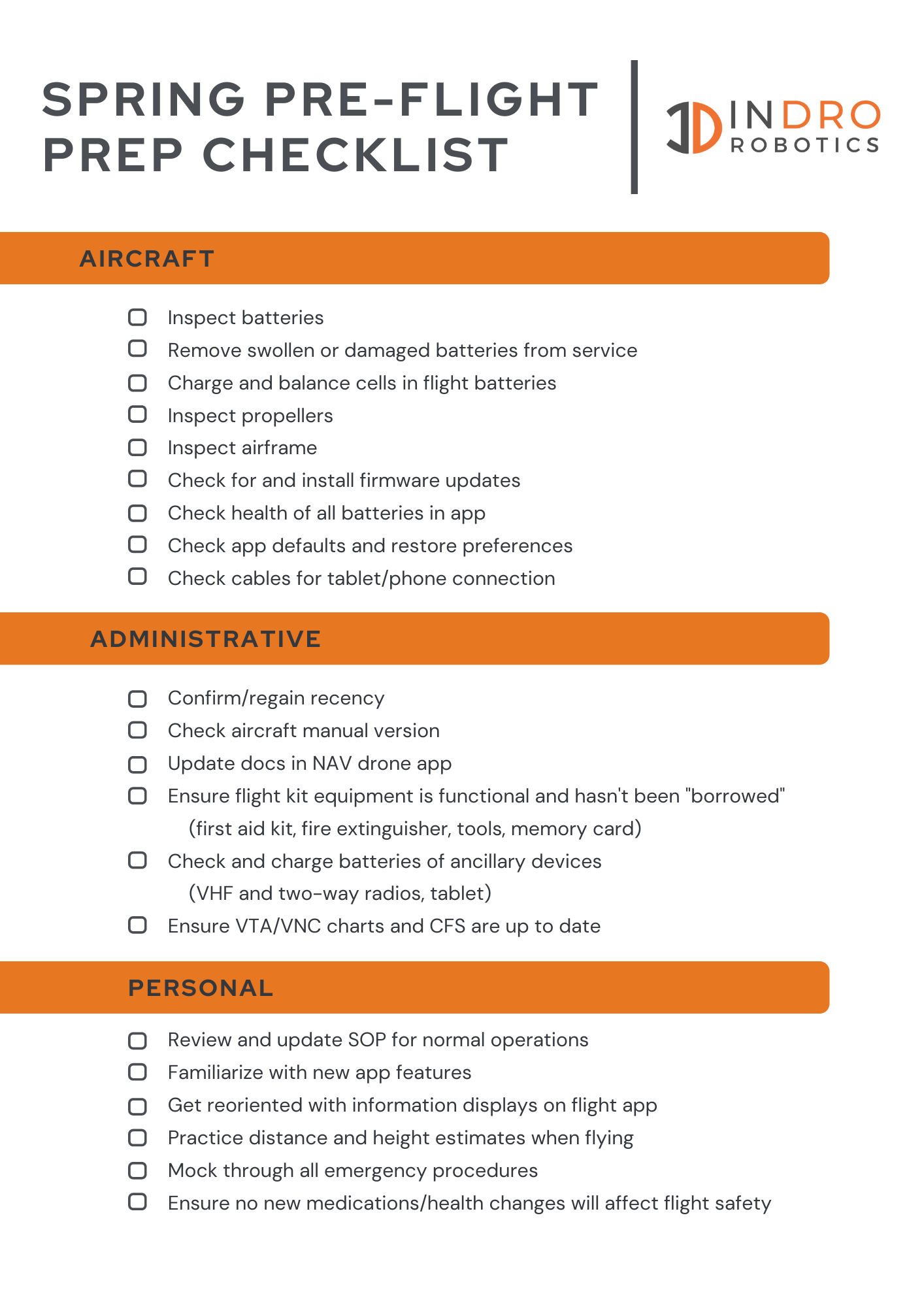Depending on where you live in North America, it’s that time of year when many of us are dusting off our drones for the first time since we put them away last fall.
Some pilots are meticulous about this process. But we suspect – given the large number of recreational pilots who fly only occasionally – they’re in the minority. So we thought it would be useful to pull together a quick guide for those preparing to return to flight.
For that, we contacted our resident expert, Kate Klassen. Kate is widely known in the both the traditional aviation and drone worlds. She’s a mult-rated commercial pilot, a pilot instructor – and a drone expert. (In addition to flying and creating one of Canada’s most popular online drone courses, Kate is also a member of Transport Canada’s Drone Advisory Committee, or CanaDAC.)
Kate has also created and fronts the excellent new FLYY online drone learning resource portal, which is fully up-to-date for those seeking drone skills (including those who want to obtain their Basic or Advanced RPAS Certificate) in 2022. Here she is:

“The fact your drone hasn’t been flown, and you haven’t been flying, increases the risk of your first flight. So I think it’s good to have a plan,” she says. “You want to make sure that you’re setting yourself up for success by taking the time to prepare for that first flight and the ones that follow.”
Makes sense to us. And while it’s tempting to simply charge up and hit the sub-400′ skies, Kate says a more methodical approach will save you from unnecessary problems.
What do pilots of real aircraft do?
Well, whether they’re flying a Cessna or an Airbus, they have a rigorous protocol to ensure everything is looking good prior to takeoff. And the same systematic approach applies to flying drones (which, of course, are also aircraft).
We’ll have a full checklist in a moment, but Kate recommends that you think of this overall process in terms of systems. Those systems include software (ie firmware), power (batteries), propulsion (props and motors), fuselage – and even regulatory (Transport Canada or FAA authorization, where required).
“Regardless of whether you’re using commercial off-the-shelf systems or standalone flight packs, you’ll want to do as much as you can to confirm the battery’s health before you trust it in flight,” she says. “So that would be not just charging, but balancing the cells and using any resources like the battery health tools within a flight app to confirm their reliability before you get airborne.”
Kate also recommends a physical inspection of the batteries themselves. This is great advice. A couple of years ago, we pulled our own Mavic Pro from the basement, updated the firmware and pulled out the charger. But something about one battery caught our eye: There was a hairline crack in the plastic shell itself. The battery had never been dropped, so we had to assume there had been some swelling. Better to safely dispose of such batteries than risk charging them.

We had loaned out a Phantom 4 Professional to a trusted and experienced friend. When it was returned, we simply put it away without checking it. Come spring, we noticed one battery was sticking when inserted. A close inspection revealed, again, a hairline crack. (There was also a really fine sand stuck to the lens protector.)

Firmware and cards
We don’t want to rain on Kate’s checklist parade. But we do feel it’s worth emphasizing the importance of ensuring your drone and app are fully updated before you get to the field. It’s a real drag if you get out there and are faced with a 356 megabyte download by phone before you can fly. FPV pilots might also want to do a firmware version check for their goggles and look for any updates for their flight controller etc. via Betaflight Configurator. Ensure you have the NAV Drone app and manuals on your mobile device and that they haven’t been sent to the cloud due to their disuse.
Also – and we’ve been bitten by this one – be sure to have your MicroSD cards with you. If you’re anything like us you may have borrowed a cable or card from your drone kit while it sat and you’ll want to make sure you’re stocked up before you head out.
That’s not all. Just because you’ve passed your Transport Canada exam and have your Basic or Advanced RPAS certificate – that doesn’t necessarily mean you’re legal to fly.
“If it’s been 24 months or more since your last recency exercise, like getting your certificate in the first place, you’ll need to complete a recency exercise before you’re legal to fly,” says Kate.

On with the show!
Okay. You should have the basics by now. Kate has been kind enough to put together a full checklist that you can print out for your pre-flight checks. Here’s a screen grab, and you can download the file here.
And come Fall?
We hate to think that far in advance, but the reality is that winter will again come. But that doesn’t mean you need to shelve your flying skills. Kate recommends you consider practicing indoors or use a simulator during the off-season.
“A non-GPS cheapie micro-drone that you can fly around inside will keep your thumb and stick skills fresh. Some drones even have a simulator that can be used to practice your skills as well, and there are also wireless dongles available for practicing FPV skills on your laptop or desktop.
InDro’s Take
We fly professional missions on a regular basis. Most of these flights involve large, expensive heavy-lift drones. Whether Kate is at the sticks or someone else, we always go through a thorough pre-flight checklist. We do a preliminary check before heading out to the field, and a more thorough examination prior to arming the drone. We’ve caught a few things while doing this that saved us from having issues in the air.
We hope you make this a regular part of your own safe piloting pratice, if it isn’t already. Once again, you can download Kate’s pre-flight checklist here. And, if you’re interesting in upping your skills (or obtaining your RPAS certificate), check out Kate’s outstanding FLYY program.